- Knowledge Base: Find Answers Here
- Task Management
- Comprehensive Guide: Active Task Feature in Bizman
Comprehensive Guide: Active Task Feature in Bizman
The Active Task feature in Bizman gives users an at-a-glance view of all tasks associated with a specific client.
The Active Task feature provides instant visibility into a client's ongoing tasks, boosting efficiency and allowing users to easily track, manage, and log time for each task. This is particularly helpful if you’re juggling multiple tasks for the same client.
Key Features of the Active Task Feature
When starting a new timer, the Active Task field shows tasks specifically linked to the selected client. This helps users focus on tasks relevant to that client, simplifying task tracking and management.
The Active Task field only displays tasks where the user is directly involved. You'll see active tasks for a particular client where you are the creator, assignee, or follower. This way, you only see information about tasks that require your information or that you monitor for updates.
How It Works
After starting a new timer and selecting a client, you'll see a field labeled Active Tasks for <Client Name>. This dropdown displays all relevant tasks associated with that client, specifically tasks you’ve created, tasks where you're the assignee, and tasks you're following. Simply select a task from the Active Task dropdown to start tracking time against it.
If there are no active tasks associated with the client you selected, the Active Tasks for <Client Name> field will be hidden. Once tasks are created for that client, the field will automatically appear, displaying the relevant tasks you're involved with.
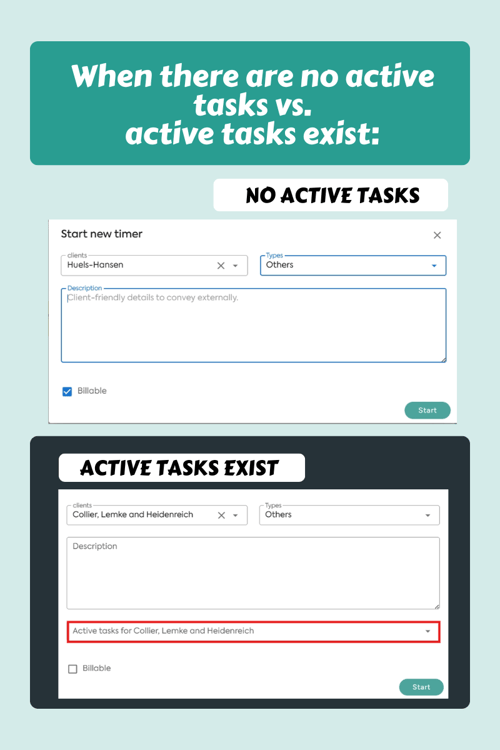
Frequently Asked Questions (FAQs)
Q: Why can't I see all tasks for a client?
A: The Active Task field only displays tasks where you are directly involved. If you’re not a creator, assignee, or follower of a task, it won’t appear in your Active Task list.
Q: Can I follow a task without being the creator or assignee?
A: Yes, you can be added as a follower to any task, allowing you to monitor its progress without being responsible for completing it.
Q: What happens if a task is completed?
A: Completed tasks will no longer appear in the Active Task panel. However, you can view them in the task manager under ‘Done’ status for future reference.
By utilizing the Active Task feature, you can efficiently manage your tasks, keep track of ongoing client work, and ensure that time is logged appropriately. This tool helps teams stay organized, focused, and productive, contributing to overall success in task completion.
-
On this page