- Knowledge Base: Find Answers Here
- Statistics and Reports
- Understanding the Statistics Module
Understanding the Statistics Module
The Statistics tool in Bizman offers detailed insights into tracked time, empowering managers and employees to analyze productivity and resource allocation effectively. It is designed to help organizations optimize operations and improve efficiency by providing clear, actionable data.
The submenus include User Daily, By User, By Client, Ratio, and Work Hours Summary.

These categories cater to different analytical needs. For instance, the User Daily submenu allows you to review daily productivity metrics for individual employees. At the same time, the By User section provides a more aggregated view of each user's contributions over time. The By Client submenu focuses on client-specific time allocations, helping you understand how resources are distributed across projects. The Ratio submenu highlights the balance between billable and non-billable hours, and the Work Hours Summary offers a comprehensive overview of time logged, categorized by task type and client.
Whether you are analyzing employee contributions, client engagement, or overall operational efficiency, this tool offers a range of reports to support data-driven decision-making.
Key Features of Bizman's Statistics Tools
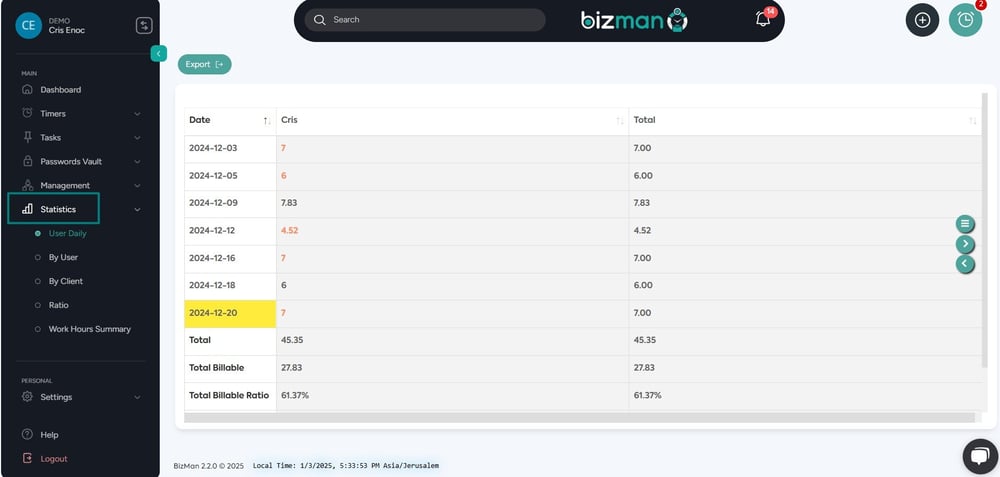
Employee Time Tracking
Managers can monitor the time logged by each employee with the Statistics tool, providing a comprehensive view of productivity over time. Tracked hours can be reviewed and compared across different months, making identifying trends and evaluating performance easier. The tool also highlights each employee's billable versus non-billable hours percentage, offering a clear picture of how much time contributes directly to revenue. Monthly comparisons further enhance this analysis by revealing fluctuations in tracked time, aiding in workload planning and resource forecasting.
Client-Specific Time Analysis
Resource allocation for individual clients is another critical area the Statistics tool addresses. Managers can review the total hours invested in each client to understand how company resources are being distributed. A detailed monthly breakdown allows for an in-depth examination of logged hours, providing visibility into which employees worked on specific tasks, whether these hours have been validated, and a description of the work performed. Differentiating between billable and non-billable hours for each client ensures accurate billing and supports better project profitability analysis.
Employee Comparison
The Statistics tool also facilitates employee comparisons, offering insights into individual contributions. Managers can analyze tracked time daily for all employees, capturing billable and non-billable hours. This detailed view highlights any inefficiencies or discrepancies that need addressing. Additionally, a clear comparison of the billable to non-billable hours ratio for each employee helps assess performance and optimize task assignments. A summary of work hours is available, categorized by client, task type, and specific month, with filters that enable targeted analysis.

The Statistics tool in Bizman offers organizations essential insights to boost productivity, optimize resource allocation, and plan strategically for the future. Its robust features and user-friendly interface enable users to manage time efficiently and improve operational performance. In some submenus, users can apply filters to refine data, export reports for further analysis, and add notes for additional context. These capabilities make the tool an indispensable resource for informed decision-making and enhancing overall efficiency across the organization.
How to Access the Statistics Tool in Bizman
The Statistics module offers valuable insights into time management, employee productivity, and resource allocation. Follow these steps to access and use the tool:
- Log in to your Bizman account.
- Navigate to the Statistics section in the main sidebar menu.
- Explore the different reports in these submenus to analyze employee productivity, client engagement, and time management trends. The Statistics section contains the following submenus:
- User Daily
- By User
- By Client
- Ratio
- Work Hours Summary
Unlock Insights for Smarter Decisions
The Statistics tool in Bizman offers comprehensive analytics on tracked time, enabling managers and employees to gain valuable insights. Using this data, you can make informed decisions that drive productivity improvements, optimize the allocation of resources, and enhance client relationships. The tool provides a clear view of how time is spent, helping identify areas for improvement and ensuring more effective task planning and execution. You can better align team efforts with business goals through detailed reports and comparisons, promoting growth and efficiency across the organization.
-
On this page